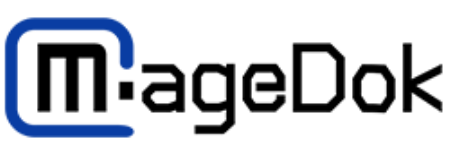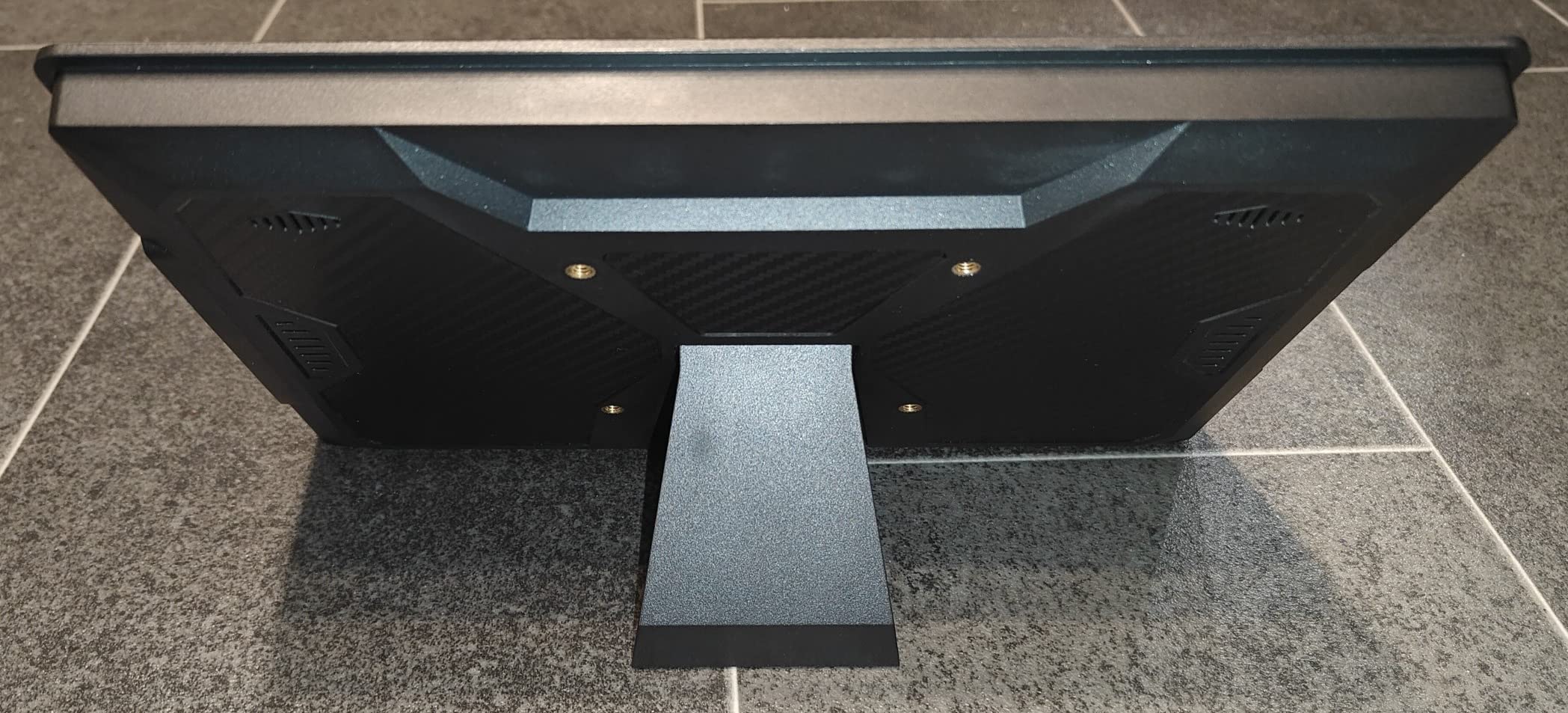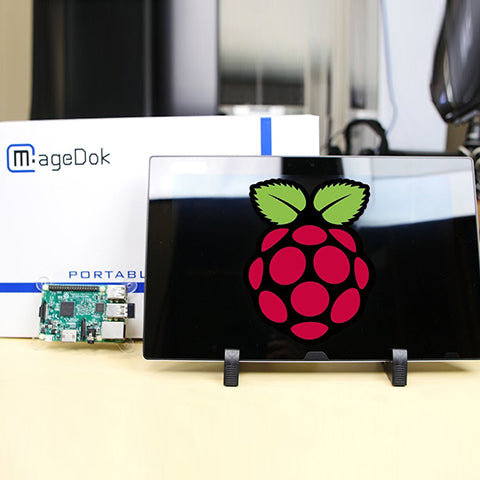Magedok 7 Inch 1024*600 USB C Touchscreen Monitor

Touch Portable Monitor More Details



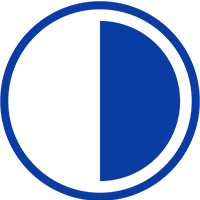

Explore More about USB C Touch Monitor

Full Function USB C Support
Two Extra USB A OTG

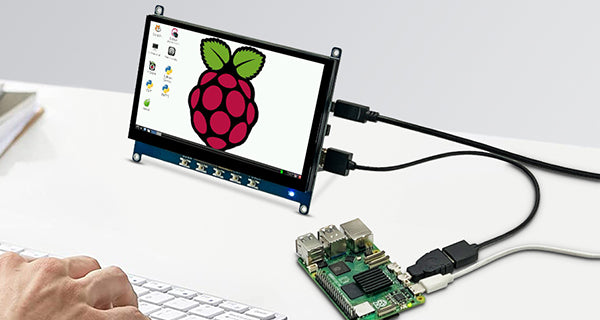
Widely Compatible
7 Inch HDMI Touchscreen Display Widely Compatible

30-Day Back Guarantee
Hassle-Free Warranty
Lifetime Customer Support
Let's Hear What Our Customers Say
Customers Also Bought